Mart Home Wireless Pet Baby Monitor
44.40$ – 47.95$Price range: 44.40$ through 47.95$
SPECIFICATIONS
Brand Name: KAWA
Origin: Mainland China
High Definition: 3.0 Megapixels
Hign-concerned Chemical: None
Supported Operating Systems: Windows Vista
Supported Operating Systems: Mac OS
Lens (mm): 4mm
Style: Dome Camera
Connectivity: 2.4G
Installation: Ceiling
Installation: Normal
Installation: Wall Mounted
Installation: Corner Mount
Scene: Indoor
Megapixels: 3MP
Storage: 128G
Video Compression Format: H.265
Certification: CE
Certification: FCC
Certification: weee
Color: Yellow
Alarm Action: FTP Photo
Alarm Action: Local Alarm
is_customized: No
Model Number: A6
Supported Mobile Systems: Windows Mobile
Supported Mobile Systems: Android
Supported Mobile Systems: IOS
Smart home platform: other
Smart home platform: Alexa
AI Functions: Motion Detection
App name: other
Digital Zoom: other
Movement Range(Pan): 0°-360°
Rechargeable Battery: none
Product Name: Security Surveillance Camera
Product Name: ip security camera
Product Name: ip dome camera
Product Name: CCTV camera
Product Name: IP Camera Wifi
Product Name: Surveillance Cameras With WiFi
Product Name: Smart Home Security Camera
Product Name: Baby Camera
Product Name: IP Camera Indoor
Feature 2: Motion Detection
Feature 3: Automatic Tracking
Feature 4: IR-CUT Dual Filter Automatically Switches
Feature 5: Support Cloud & Micro SD card Storage
Feature 6: HD Wireless IP Camera
Feature 7: Alarm Push

KAWA New Arrival Baby Monitor S5, please click it to learn more.

Dear customer, thank you for your trust in KAWA and our products. KAWA A6 IP Camera works with KAWA IOT App. If you have any problems, please feel free to contact our customer service team on time: support@kawa-in.com. We will help you as soon as possible.
360° Panoramic View and 180° Flip Screen Support
Never Miss a Thing. From day or night. 24/7 The dual-motor pan/tilt supports rotation in all directions
up, down, left, and right, wide-angle view.

2 Options for Day and Night Mode on the APP
One-key switching between day and night modes on the Smartphone interface. Provide you with a better user experience.

2K High Resolution of Ultra-clear Image
This 2K indoor security camera offers a higher video quality, captures more video details, and better to identify intruders or other security threats.

Enhanced night vision
The smart home camera catches every moment even in pitch black, and turns on the Siren alarm to shock the intruder when strangers break into your house. Exactly fit your need for the safety of your home and family. the picture can still be brighter and more detailed compared to other typical cameras.
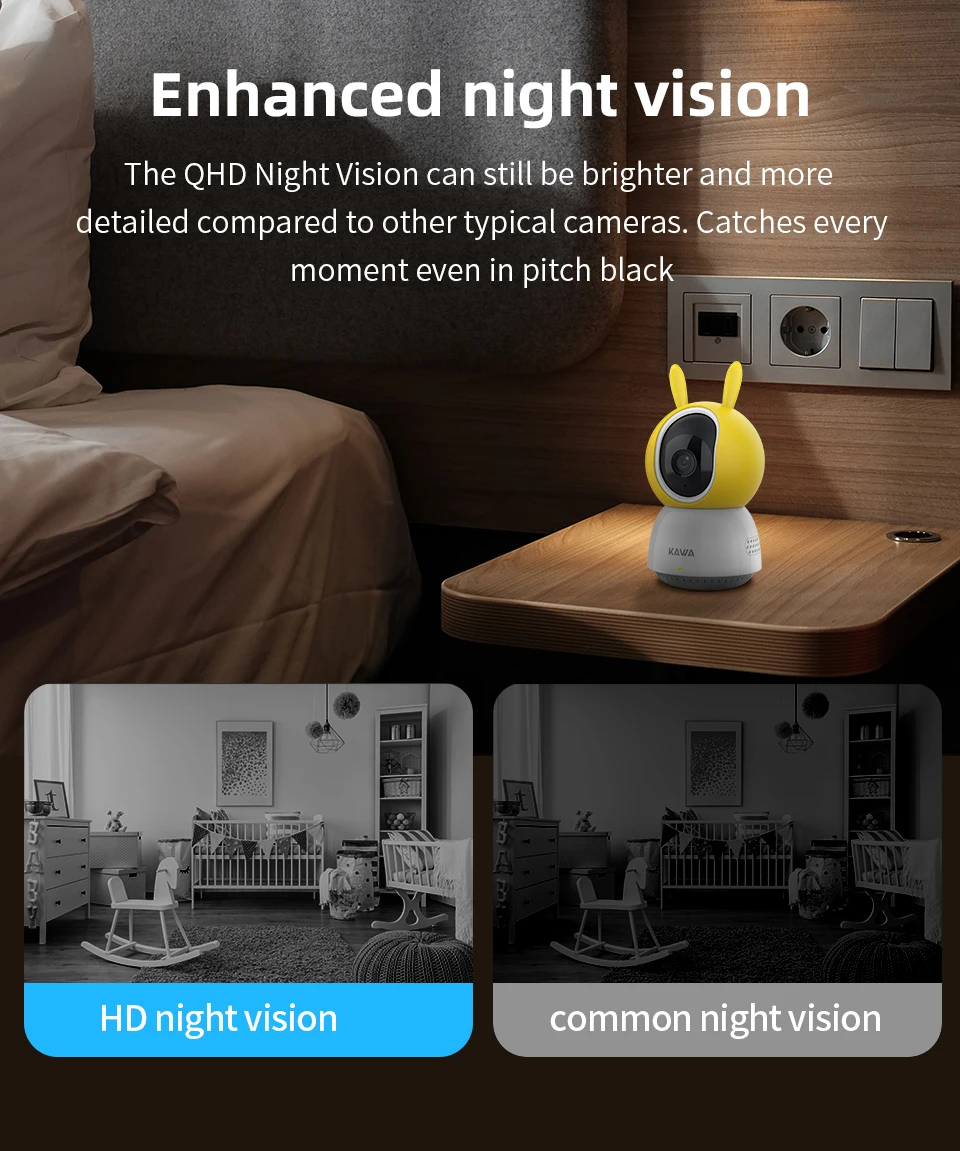
Clear Two-Way Audio & Audio Record
This camera with built-in enhanced microphone and speaker, allowing you to stay connected with your kids, family, or pets anywhere anytime. Even can warn off thieves, and screen visitors at your door. Protecting your family and property from harm just by your phone app. Give you peace of mind and 24-hour security protection.

Motion Detection & Built-in Siren
Detects the human, pets, and sounds and will notify you in seconds.
Receive the instant notification for which you cared, on-demand. And you can open the Siren alarm to shock strangers. Detection Sensitivity is adjustable.

Sound Detection with the Noise Notification
When there is an odd sound(like crashing, breaking, or a child crying)
the camera will focus on it and send notifications to your mobile phone to ensure your child's safety.

Privacy Mode & Military-grade Encryption
We value your privacy as much as you do. You can prevent/stop the camera from recording by turning on the Device Sleep Mode. All your footage will be recorded and transmitted with military-grade encryption, only for you.

Auto Tracking & Follow the Actions
Tracks the motion of moving objects with intelligent AI algorithms and horizontal and vertical rotation.
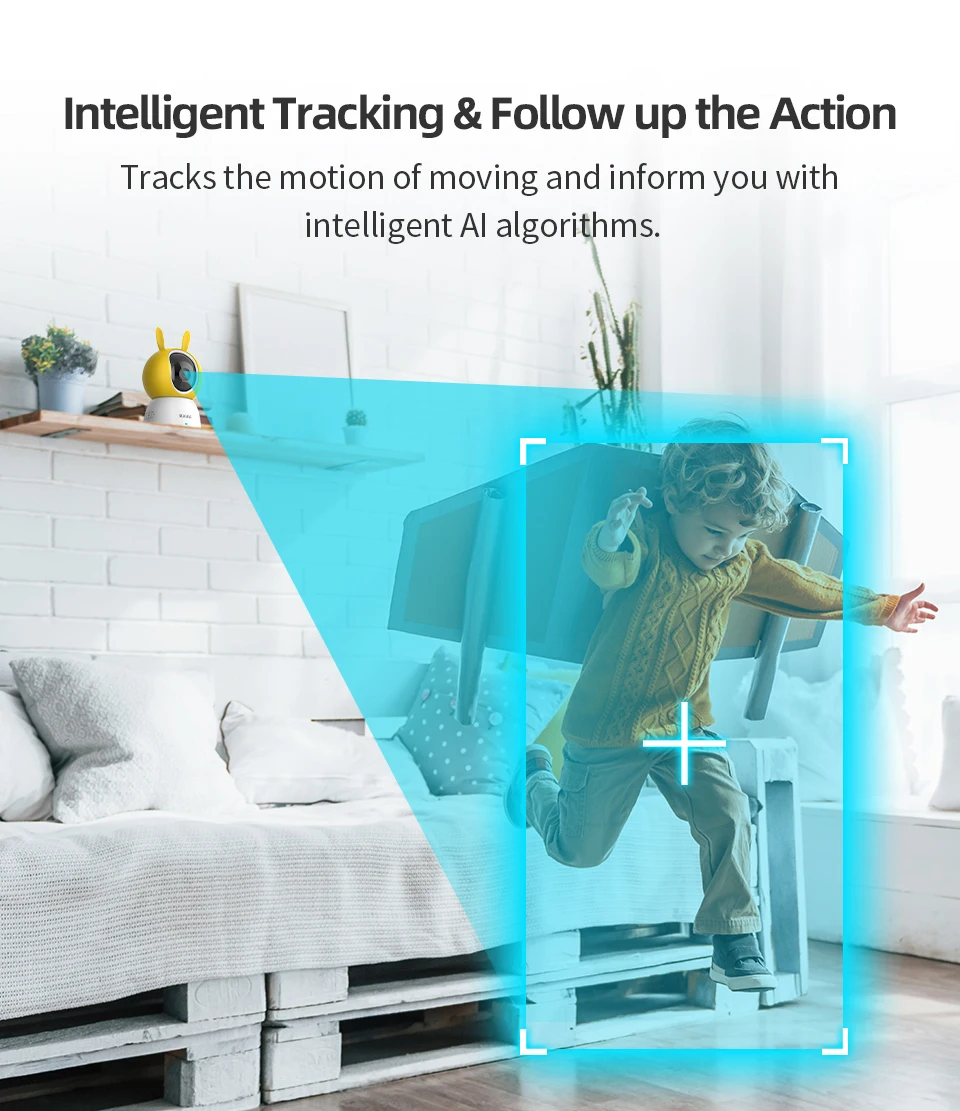
H. 265 Advanced Video Encoding Technology
The advanced H.265 video encoding is faster, smoother, more efficient, and more storage-saving, achieving less storage use and faster video streaming.
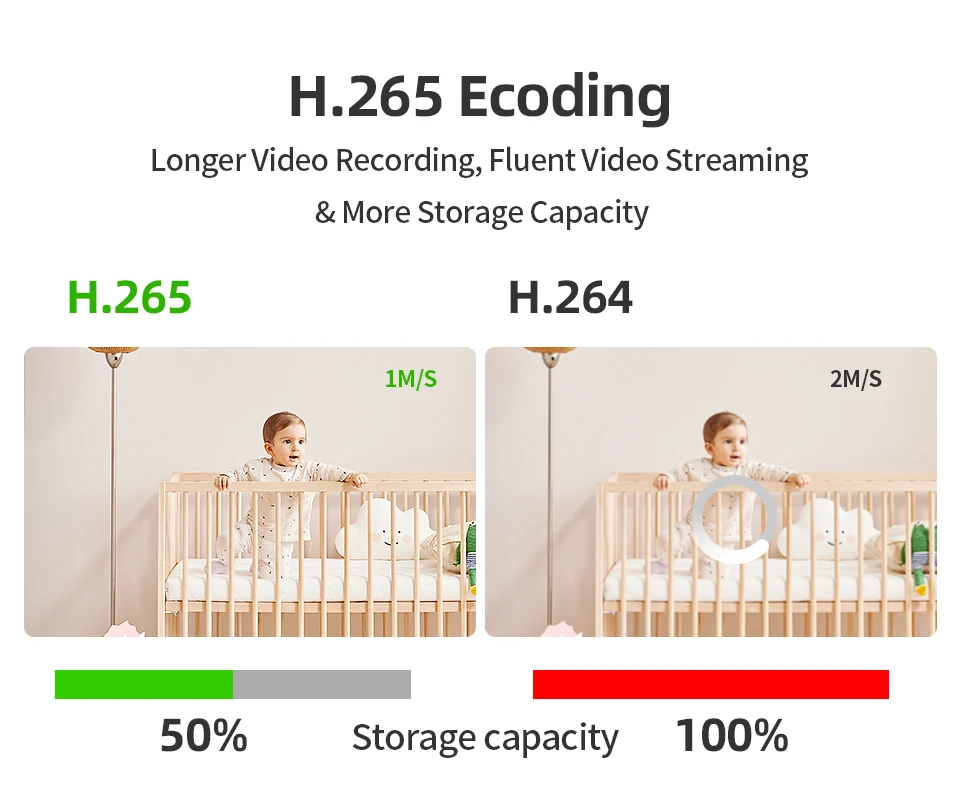
Support Connecting Multiple Cameras
Whether it is your baby, your pet, your parents, or your family house, you can take care of them by connecting multiple IP cameras.

Remote Monitoring & Multiple Ways of Installation
Enjoy clear Full HD video on your phone wherever you are. Support recording and storing footage on Cloud or a local MicroSD card. The KAWA Camera is compatible with Micro SD cards up to 128 GB.


Note: Micro SD card, baby crib mount and wall mount are not included. Cloud storage options are available for purchase.
Work with Alex & Multiple Users and Multiple Views



How to download and connect the IP Camera?
Step 1: Download KAWA IOT APP from APP Store or Google Play.
Step 2: Create an Account, then click the "Add a Device" button on the APP Home Page.
Step 3: Scan the QR.
Step 4: Follow the APP guide.


Learn More about KAWA:
KAWA focuses on the design, R&D and manufacturing of home intelligent security products. We have the R&D team of more than 200 people, and nearly 2000 manufacturing personnel in the automatic production base of 30000 square meters.
Based on machine vision as the core and deep-learning algorithms as the soul to build smart hardware products, through continuous innovation, leading products with scientific and technological charm will be brought to global consumers, let people enjoy the comfortable and pleasant life in the safe and convenient environment which created by intelligent technology.

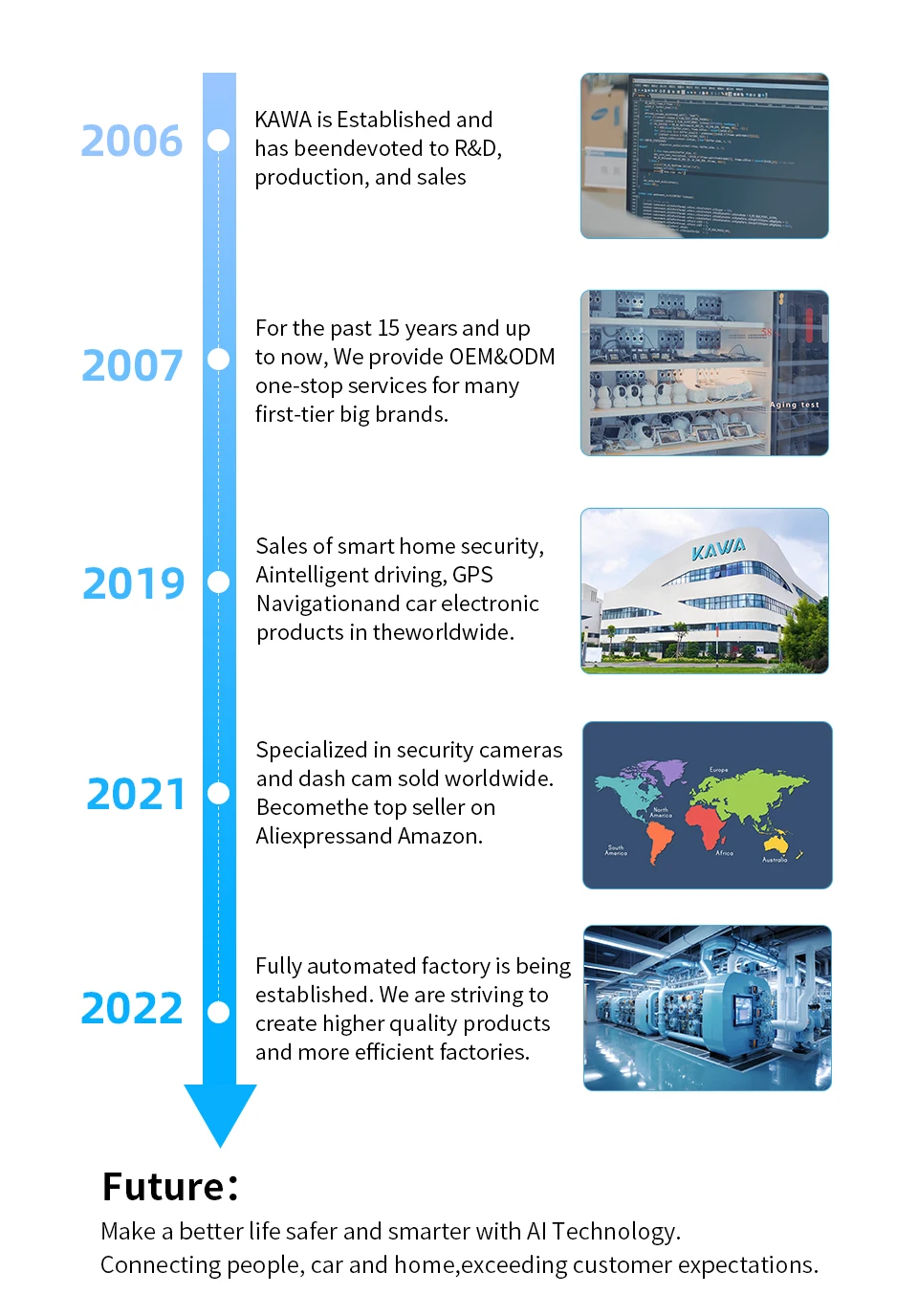

Q & A
1 Q: Can the camera work in a power outage?
A:The KAWA A6 Camera does not contain a battery, so it needs to be powered all the time to work. Follow us, and more new products will be released in the future.
2 Q: Why the camera can't connect to the Wi-Fi network?
A:-Please check if the camera is configured with the network
-Please check whether the WiFi is 2.4 Gwifi of 802.11b/G/N protocol (5GWi-FI is not applicable).
-Check if the WiFi information and password are correct.
-If you hear a warning when scanning the QR code.
-Please check if the camera and your mobile phone are near the router. Make sure the Wi-Fi signal of the wireless router connected to the camera is within range.
3 Q: How to save videos?
A: The camera supports two storage modes, local storage and cloud storage (to be paid individually).
-Local Storage: Save the video recorded by the camera in the micro SD card.
-Cloud storage: the videos recorded by the cameras can be stored in the cloud. Videos from the last 7 days or 30 days can be saved depending on the length of video storage. You can watch and download historical videos online
| Plug Type | EU plug, US PLUG, UK Plug |
|---|---|
| Ships From | ITALY, spain, UNITED KINGDOM, United States, Russian Federation, CN |
Be the first to review “Mart Home Wireless Pet Baby Monitor” Cancel reply
Related products
Tools & Equipments
Tools & Equipments
Tools & Equipments
Tools & Equipments



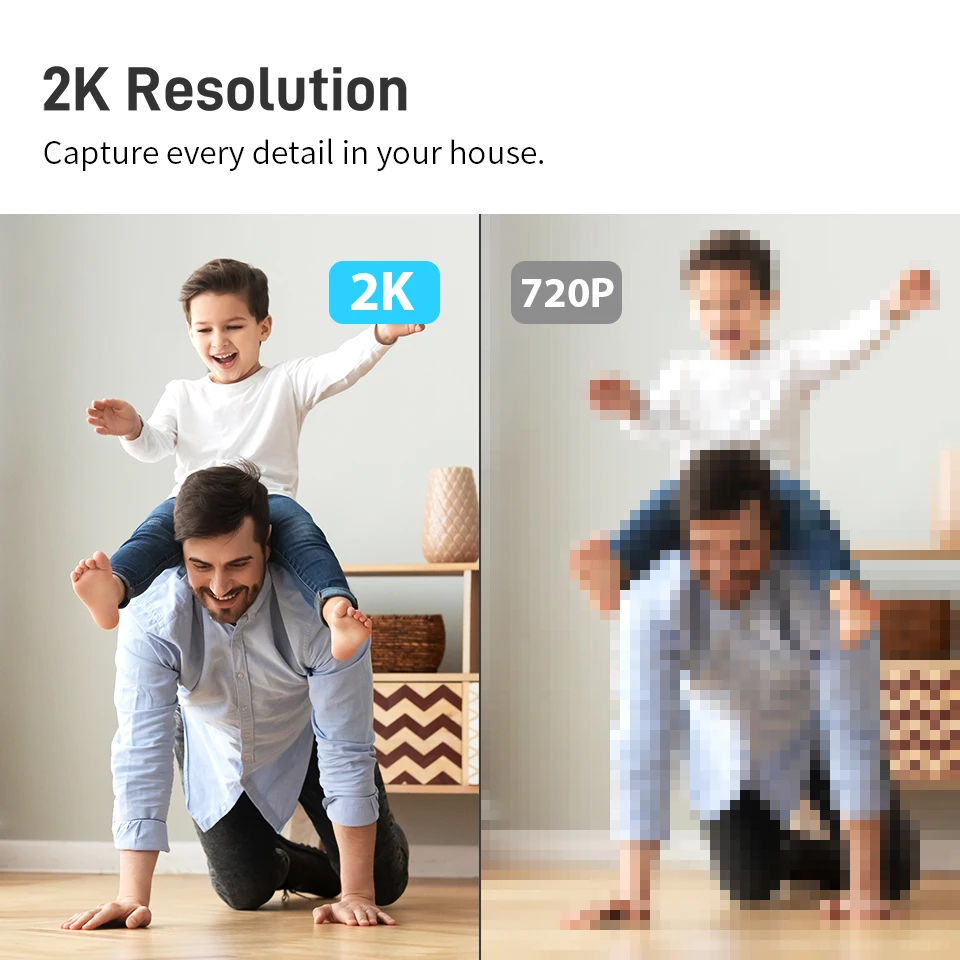
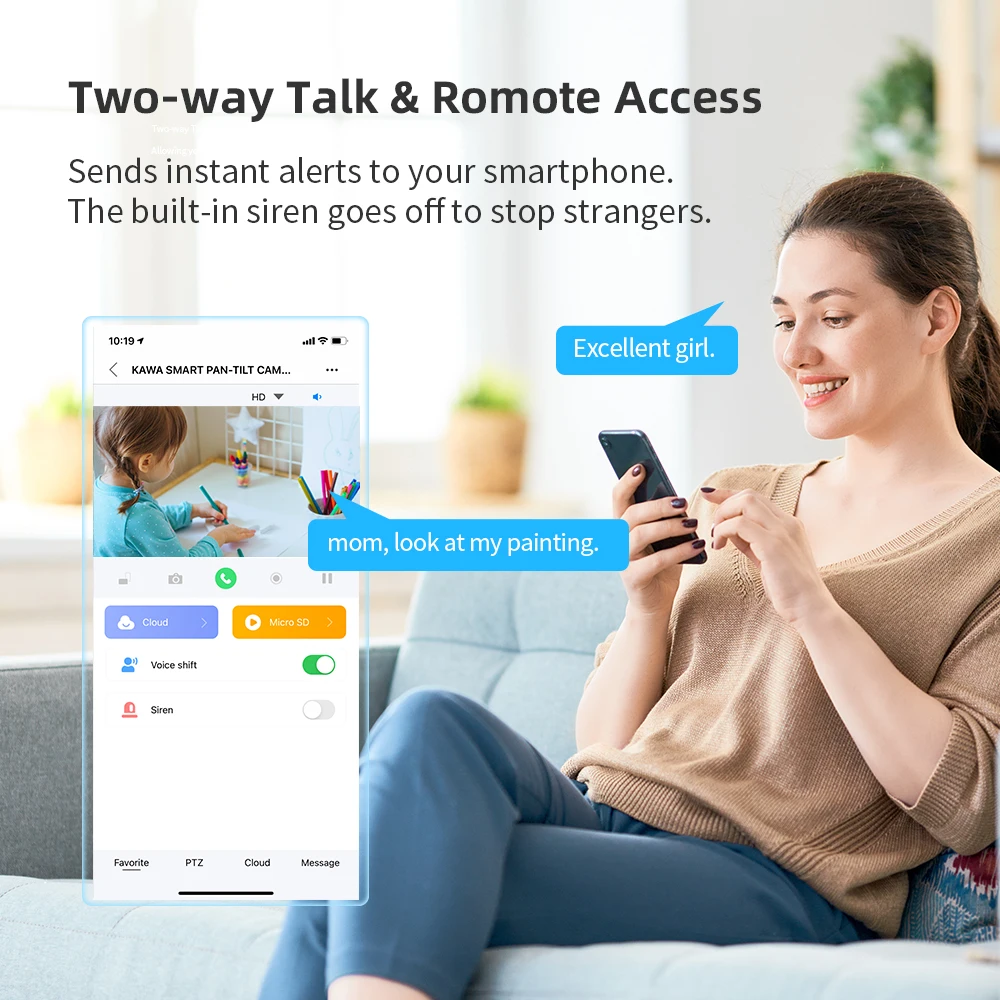
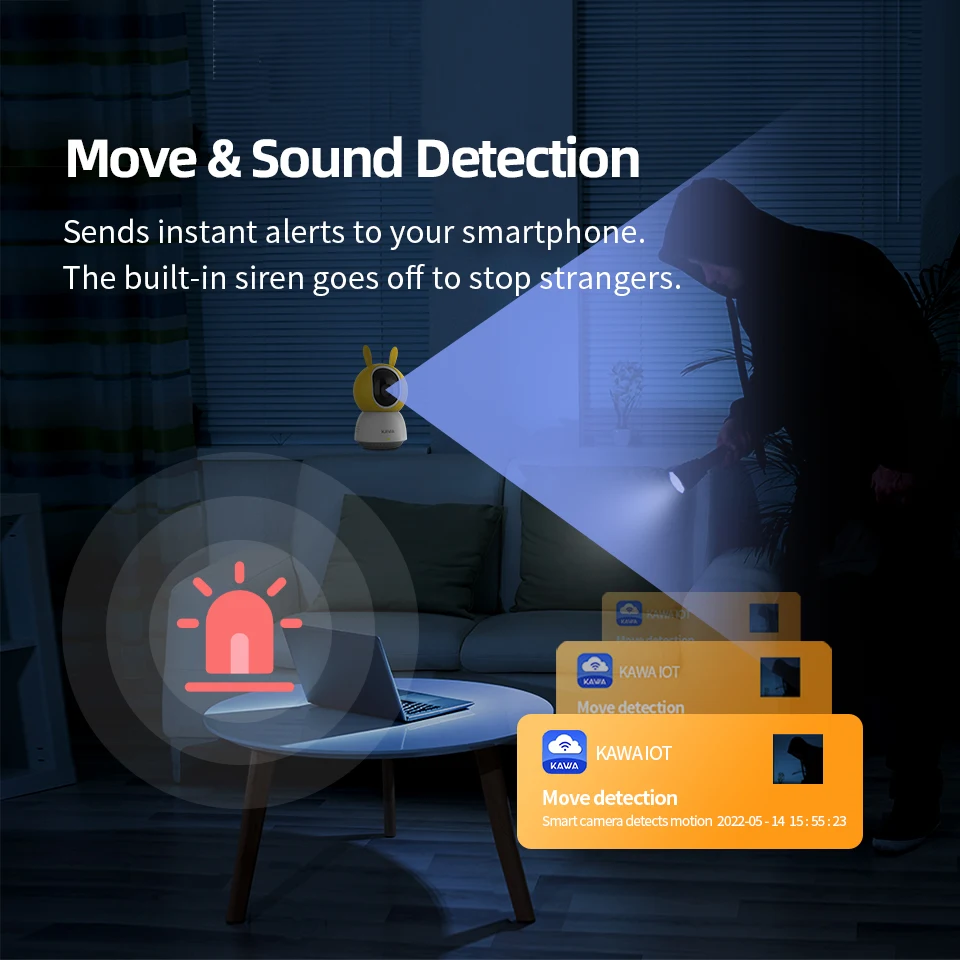
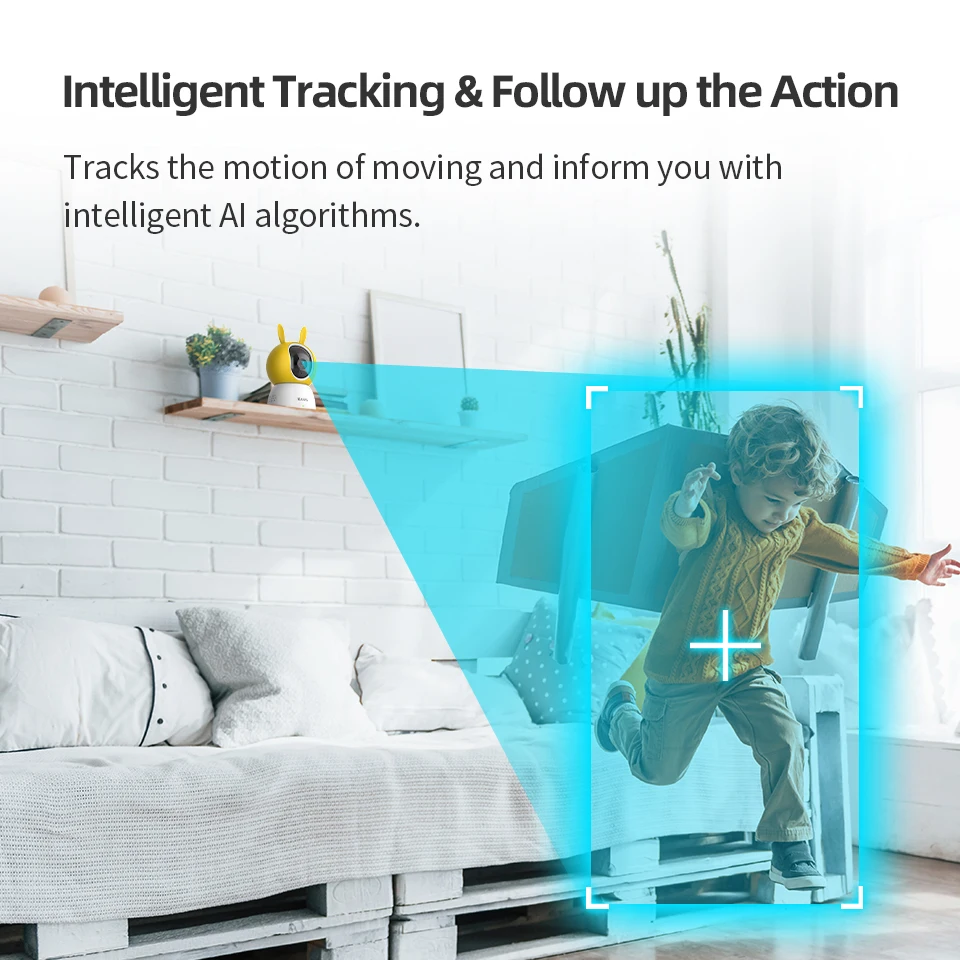





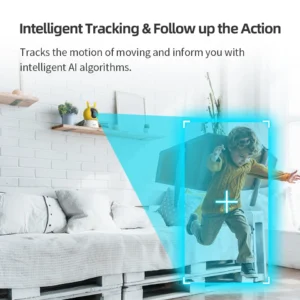


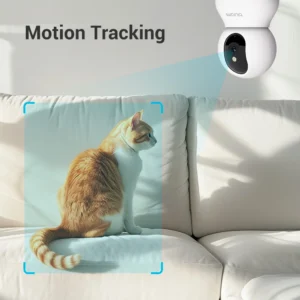

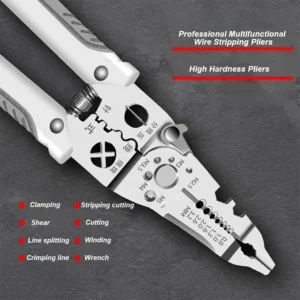




Reviews
There are no reviews yet.